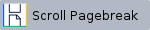To view your monitored tasks, go to the Jobs tab, and select Tasks from the top right corner options.
SQL Enterprise Job Manager allows you to see the following information about your tasks:
- Server Name - the name of the SQL Server instance where the task belongs to
- Task Name - the name defined for the task
- Enabled - if the task is enabled or disabled
- Status - the current execution status of the task
- Last Run Outcome - the numeric value assigned by Windows Task Scheduler
- Last Run - the last date and time (including the time zone) when the task ran
- Next Run - the next date and time (including the time zone) when the task will run
- Scheduled - if the task is scheduled or not.
- Actions - use the gear icon under this column to access actions for your selected tasks. For more information about these actions go to Performing actions on your tasks.
How can you filter your information on the Tasks view?
You can filter your task information by the following fields:
- Status - the execution status of the task: Unknown, Disabled, Queued, Ready, or Running.
- Task Name - the name used to identify the task
- Enabled - whether the task is enabled or not
- Server name - the computer server where the task resides
When using filters take into account: - If you want to select filters first and apply the changes later, unselect the option Apply filter as it changes.
- To remove filters, use the specific Remove Filter option in each filter. For example, if you want to remove your Instance filters, click Remove Filter under the same filter section.
- Under FILTERED BY on the top section or your Job Trend view, you can see the filters you have selected. Click the X icon next to the ones you want to remove.
- Use the option Clear on the top section of the Filtering section to remove all filters.
|
SQL Enterprise Job Manager monitors and manages your SQL Server agent jobs. Learn more > > |