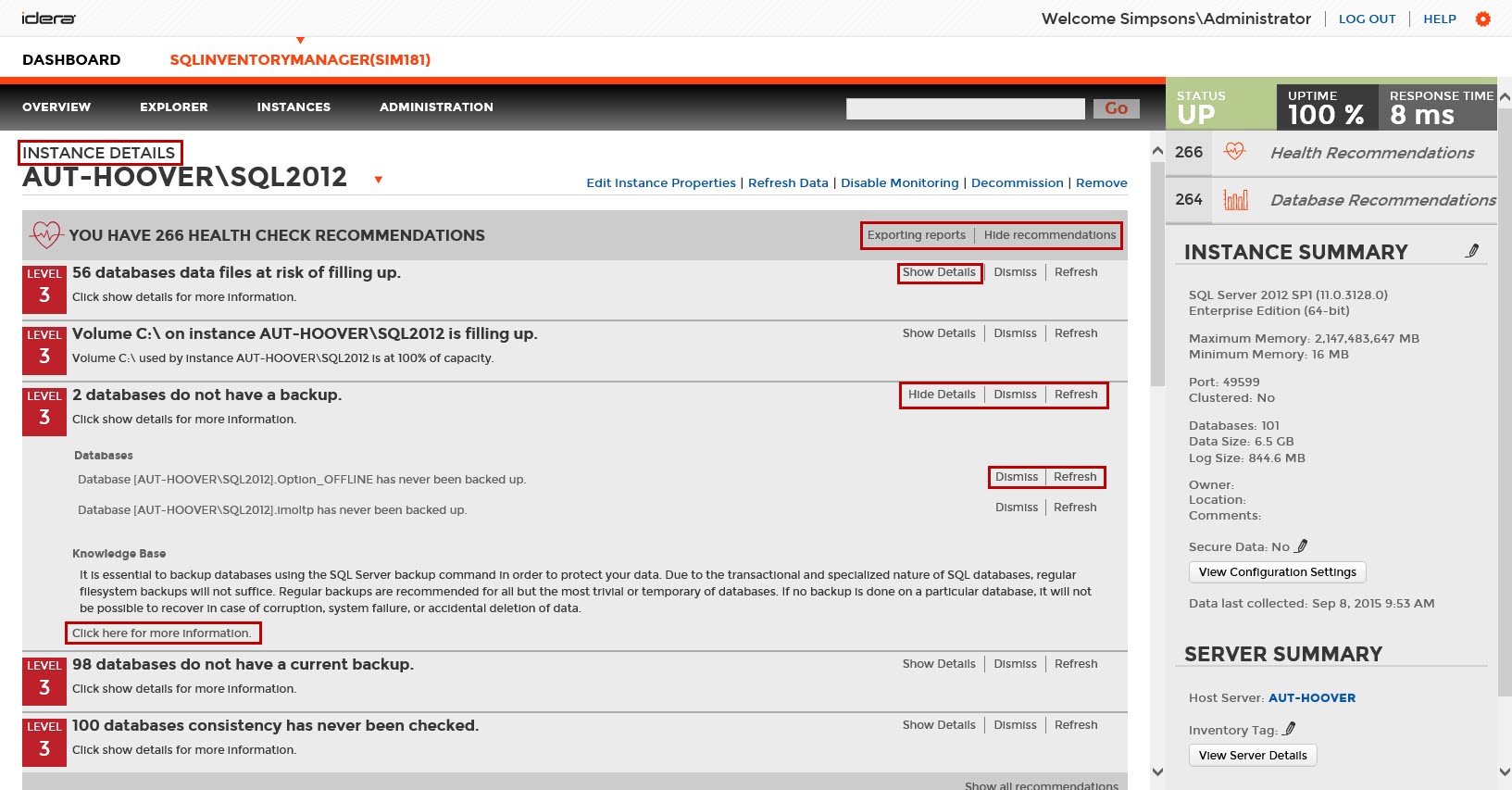When you go to the Instance Details view for a specific instance, you can find a report of the health check recommendations. These health check recommendations are grouped by type and ordered by level of criticality; where:
- Level 3 = Critical
- Level 2 = Warning
- Level 1 = Informational
You can click Show Details or click the name of the health check recommendation to access the following options:
- List of databases affected by the health check
- Individually Dismiss the health check recommendation for a database
- Individually Refresh the status of a database
- Knowledge base of the health check recommendation
- Link to more information about the health check recommendation
If you do not want to see these details, click Hide Details. To hide all health check recommendations for this instance, click Hide recommendations on the action items bar.
You can also Dismiss or Refresh at the level of the whole health check recommendation.
Dismissing health check recommendations
When you dismiss a health check recommendation, you do it temporarily and SQL Inventory Manager ignores it until the health check passes and goes into an alert status again.
Exporting Health Check Recommendations
If you want to export Health Check Recommendations, click Export on the action items bar and choose from the following options:
- Export summary of recommendation categories
- Export details for all recommendations
- Export details for selected categories
Then choose the format for exporting: PDF, XLS, or XML. Click Export.
SQL Inventory Manager allows you to export the specific information that you need for the instance that you select so you can perform a better assessment of your environment. For more information about exporting in SQL Inventory Manager, click here.
Tip
When you dismiss a health check recommendation, a dialog window opens to confirm this action, you can enable the option Do not show this warning again so that SQL Inventory Manager does not prompt this warning message every time you dismiss a health check recommendation.
Need more help? Search the Idera Customer Support Portal.