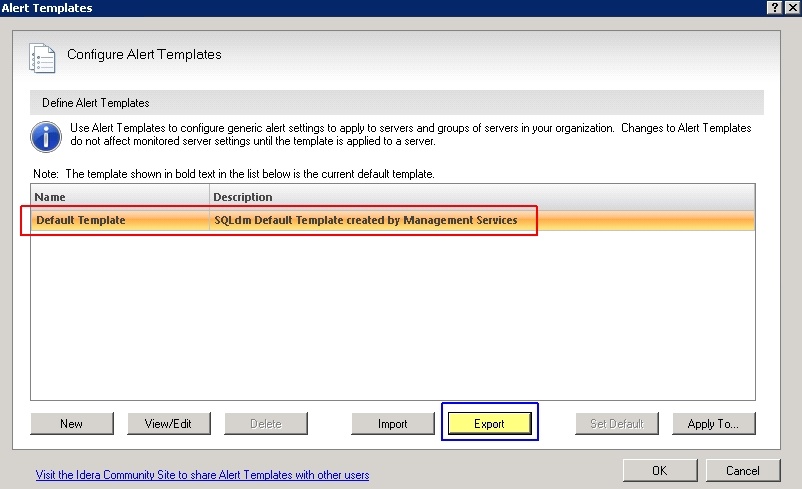The Alert Templates window allows you to configure generic alert settings that you can apply to servers and groups of servers in your organization. Alert templates save you time and help you to avoid mistakes by simplifying alert configuration across your environment. SQLdm allows you to export and share an existing alert template in the Idera community site to suit your needs when alerting on your monitored SQL Server instances.
To export an alert template:
- Select Tools > Alert Configuration Templates.
- Select the template from the list and click Export.
- In the Save As dialog box, indicate in which folder and under what name to save the alert template XML file.
- In the "Selected Alert Template Exported Successfully" notification, click OK.
Import an alert template
For instructions on importing an alert template, see Import an existing template.
SQL Diagnostic Manager identifies and resolves SQL Server performance problems before they happen. Learn more > >