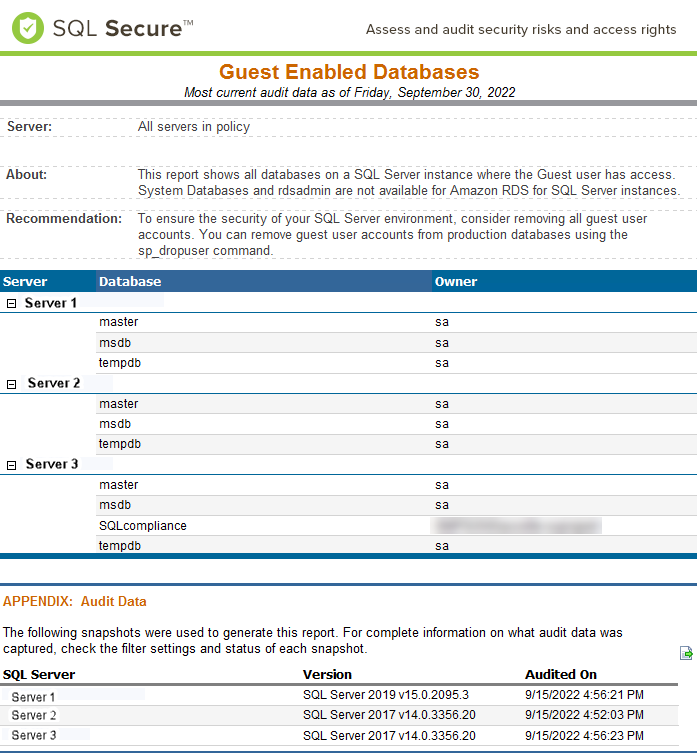The Guest Enabled Databases report shows all databases on a SQL Server instance where the Guest user has access.
Warning
This report does not apply to Azure SQL Database instances. Moreover, for Amazon RDS for SQL Server instances, System Databases and rdsadmin are unavailable.
Recommendation
To guarantee the SQL Server environment security, remove all guest user accounts.
To remove them from production databases, you can use the sp_dropuser command.
Getting Started
Follow these steps to generate the report follow the steps below:
- Select the Date, Policy, and Baseline options from the Report Settings box.
- Select a target instance.
- Click the View Report button to generate your report.