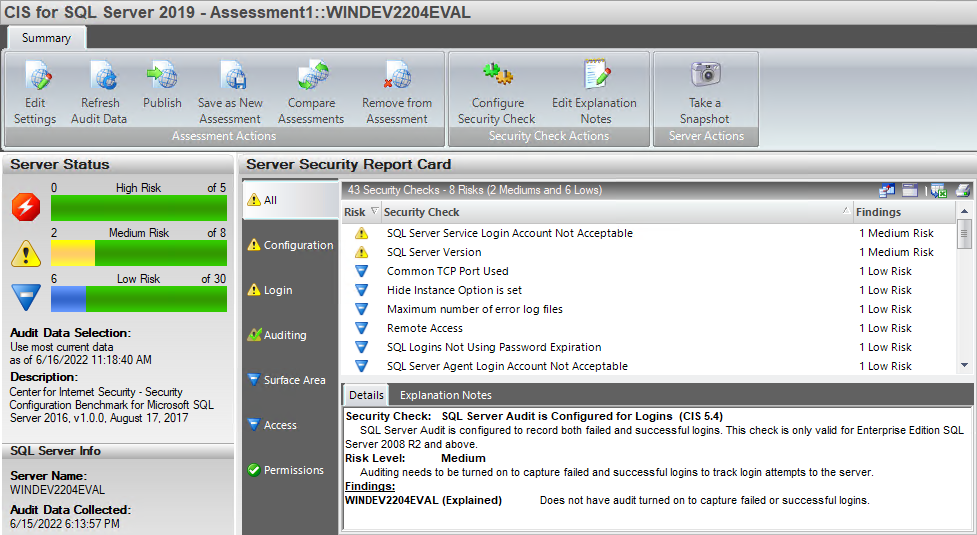Page History
...
| Tip |
|---|
You can perform the following actions in the approve mode:
|
Actions and Tasks for
...
Approved Assessments
The following options are available in the Summary tab of a selected approved assessment:
View Assessment Settings
Allows you to view the configuration settings for an approved assessment, such as the security checks performed by the assessment.
Save as New Assessment
Allows you to create a new assessment that uses the same settings and audit data as the selected assessment. When you save a new assessment, SQL Secure lists the assessment in the Draft Assessment folder under the associated policy in the Policies tree.
Compare Assessments
Allows you to compare the findings and settings of an approved assessment against another saved assessment or the original policy. You can compare different types of assessments (draft, published, or approved). When you compare this assessment against the original policy from which it was saved, you can identify changes that have occurred since the assessment had been saved.
Save as New Assessment
Allows you to create a new assessment that uses the same settings and audit data as the selected assessment. When you save a new assessment, SQL Secure lists the assessment in the Draft Assessment folder under the associated policy in the Policies tree.
SQL Secure tells you who has access to what on your SQL Server databases. Learn more > >
...
...