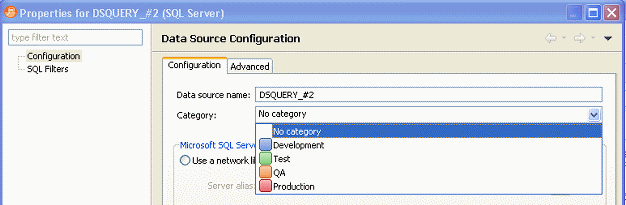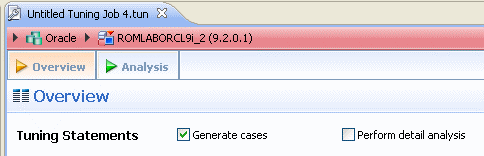To make managing a large number of databases easier, you can assign a category to a data source. Categorized data sources appear with the color for the designated category on the bottom left of the data source icon in the bottom of such as for the Test category and for the Production category.
For information on adding custom categories, see Customizing data source categories.
You can categorize a data source when you add a new data source (see Add a new data source) or by editing the properties of an existing data source.
To edit properties for an existing data source
- In the Data Source Explorer, locate and then right-click the data source you want to add to a category.
- Choose Properties.
- From the Category list, choose the category you want, and then click OK.
When you create a tuning job for the categorized data source you will see that the category color is applied to the top of the tuning job data source details.