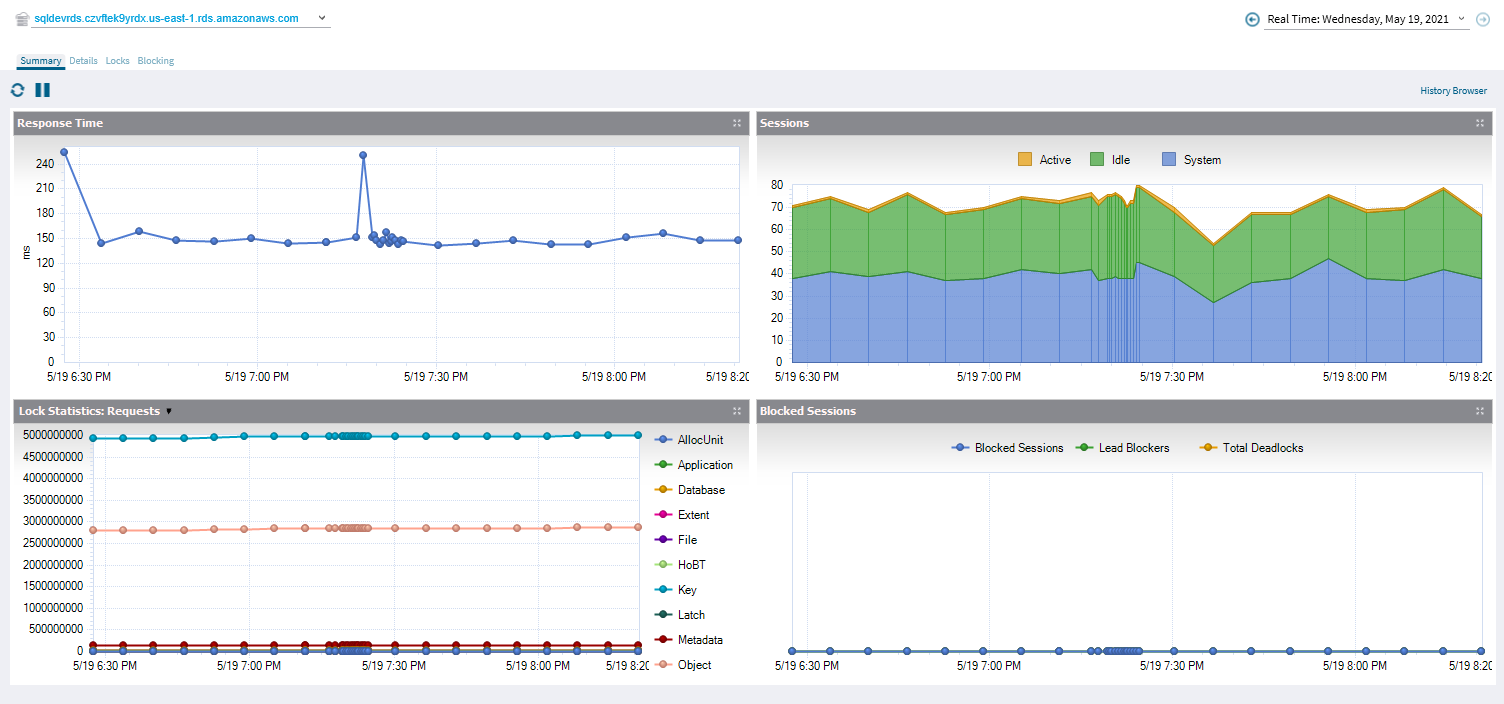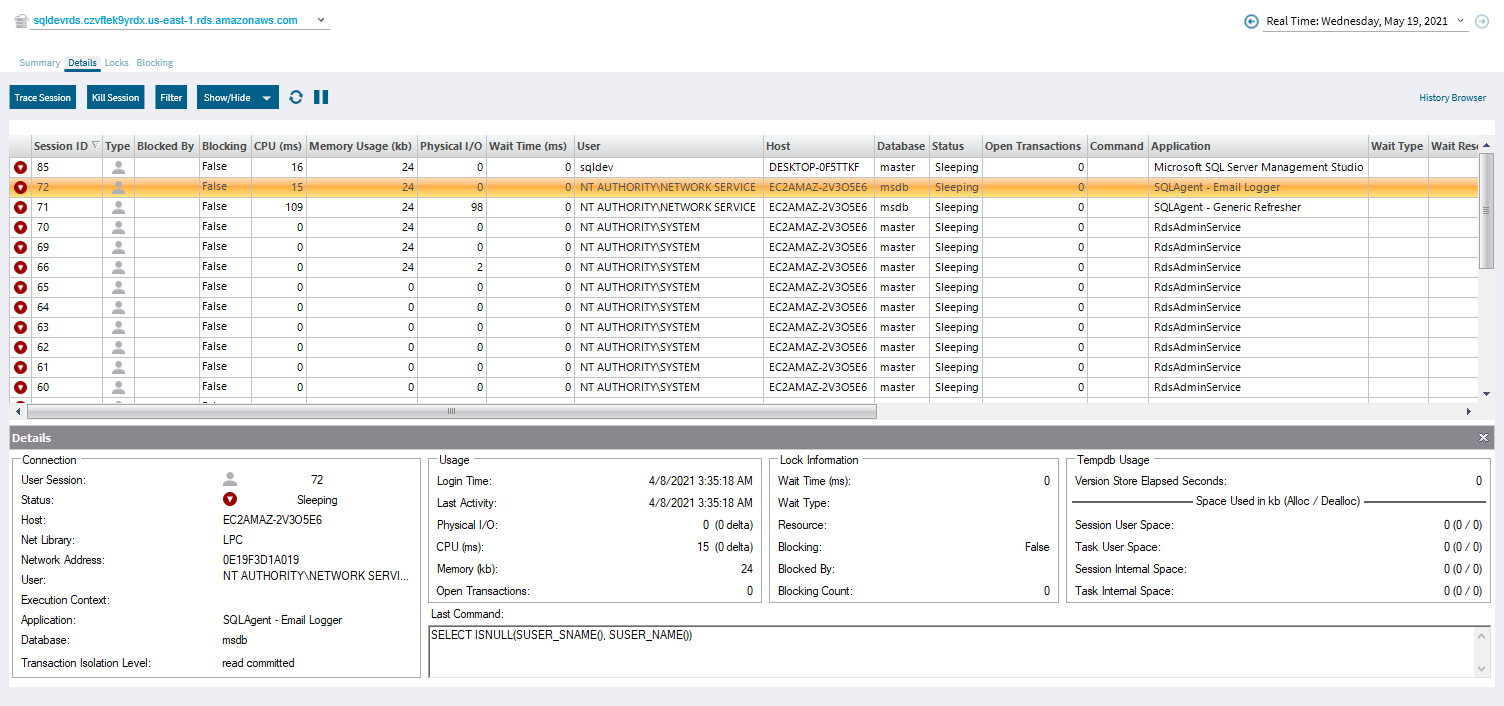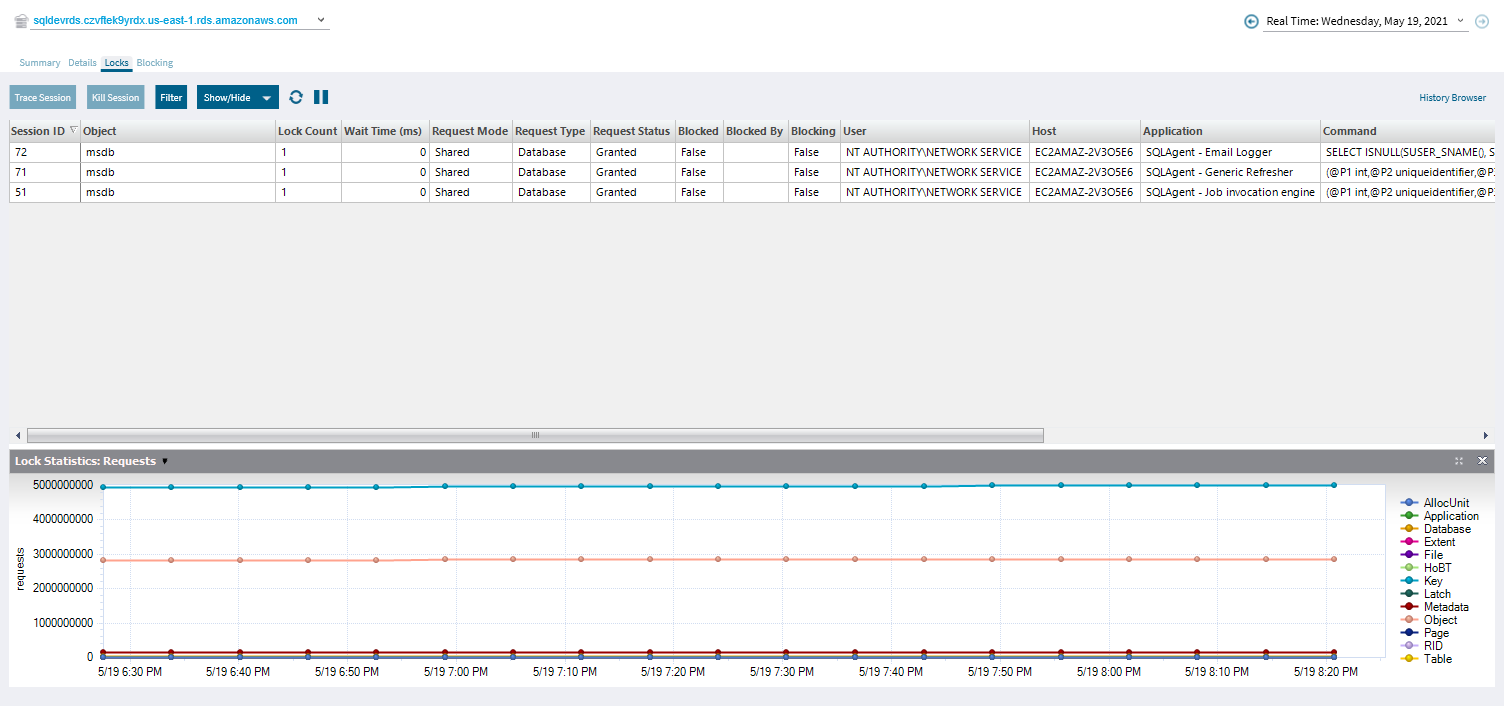The Sessions tab includes the Summary, Details, Locks, and Blocking screens.
Summary
The Sessions Summary shows real-time charts for your monitored Amazon RDS server, the following charts are displayed in this view:
- Response Time
- Sessions
- Blocked Sessions
- Max Session Percent
- Lock Statistic
Details
The Sessions Details view provides an in-depth analysis of sessions running on your monitored Amazon RDS server.
Locks
On the Locked Sessions view, you can see which locks are causing data availability problems and unacceptable responses. At the bottom of the screen, the Lock Statistics chart has the same function as a non-cloud monitored server.
Blocking
The Blocking view provides a blocking tree, along with Block Reports, Deadlock Reports information. At the bottom of the screen, the Block Sessions chart represents the Blocked Sessions, Lead Blockers, and Total Deadlocks information.