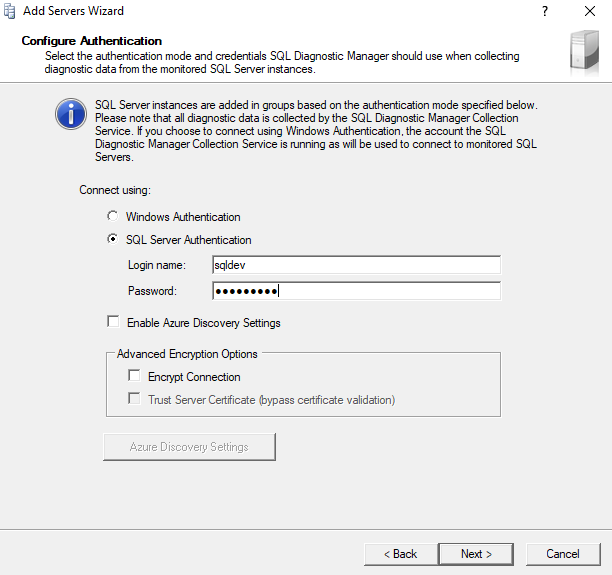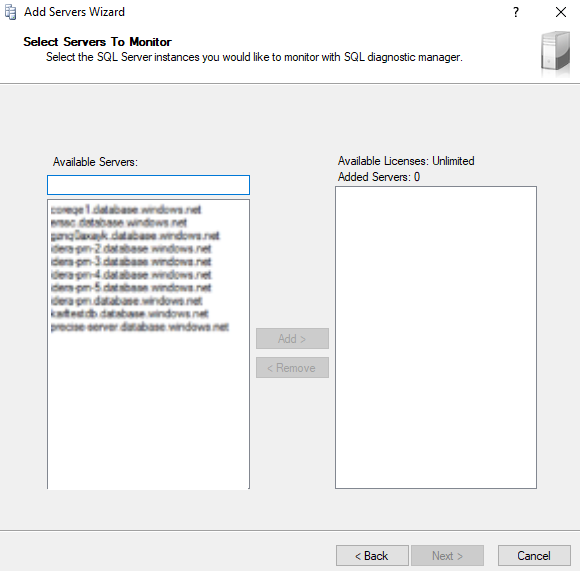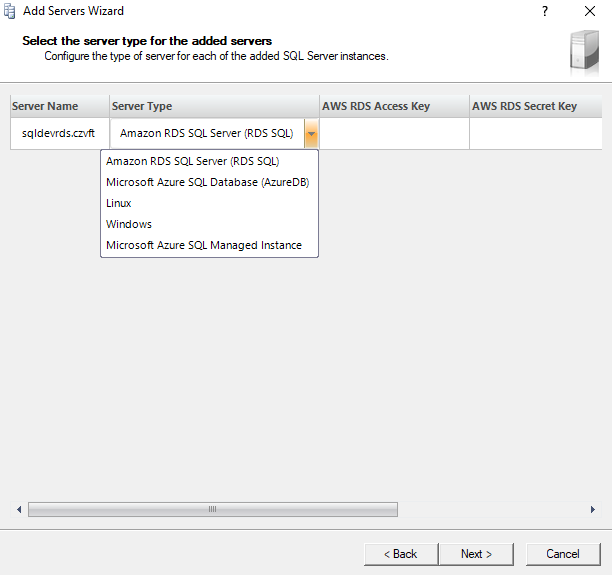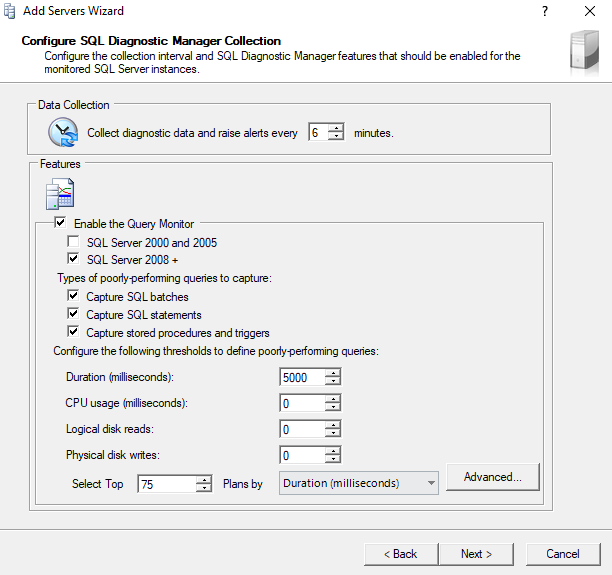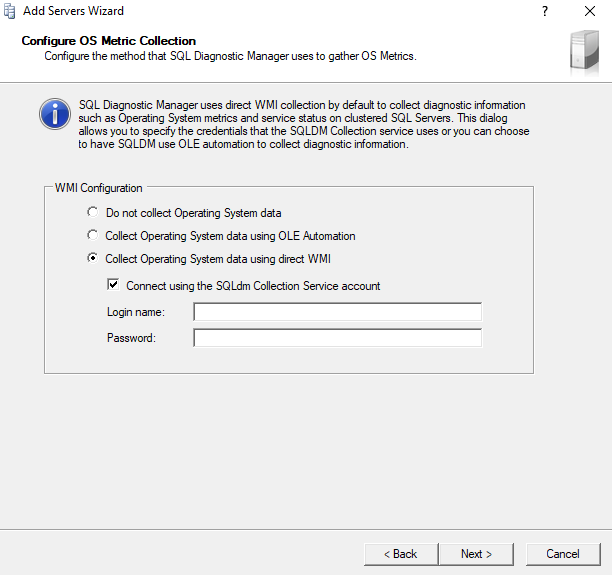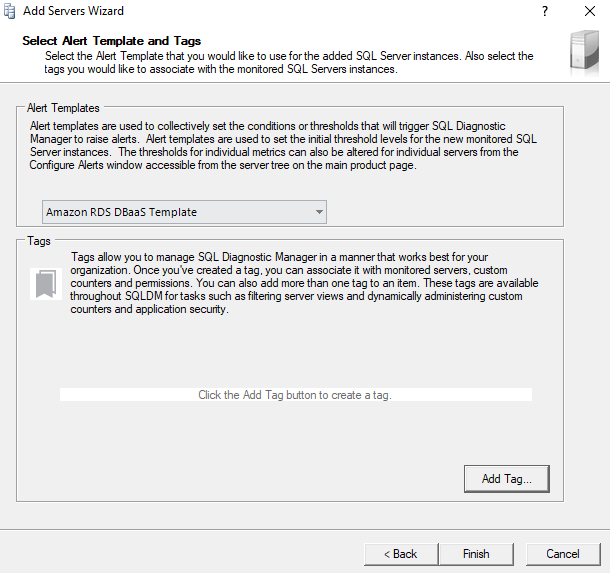Page History
SQL Diagnostic Manager discover Discovery finds all the Servers associated to your Azure with your Amazon Profile credentials, which allows you to easily add your Azure SQL Amazon RDS servers.
- Right-click All Servers located on the SERVERS side screen
- Select Manage Servers adding a new server
- Under the Manager Server window, select the Add option
- In the Welcome Add Servers Wizard, click next.
- Select SQL Server Authentication and enter your credentials.
- Select the Enable Azure Discovery Settings checkbox.
- Click the Azure Discovery Settings button. When the Azure Application Configuration opens, enter your credentials, select the Azure profile from the drop-down list, and click OK.
- The Azure profile selected displays in the Selected Azure Profile textbox, and click Next.
- Click Next. The result of your research should be all the servers related to your Azure Profilefound, check the image below. Select the servers you want to add, click Add> to move them to the Added Servers, and click Next.
- Select the Amazon RDS SQL Server (RDS SQL) Server Type and click Next.
- Configure the collection internal and SQLDM features in the Configure SQL Diagnostic Manager Collection, and click Next.
- Configure OS Metric Collection offers you different VMI configurations, choose one, and click Next.
- Finally, SQL Diagnostic Manager offers you Alert Templates and Tags for better Server management. By default, the Amazon RDS DBaaS Template is selected, set the alert template and tag of your preference, and click Finish.
| Note |
|---|
For more information about Alert Templates and Tags, visit Select an alert template and tags and Configure alert templates. |