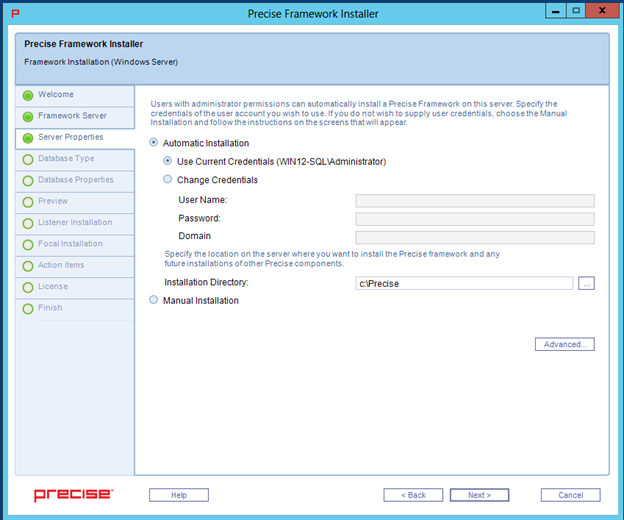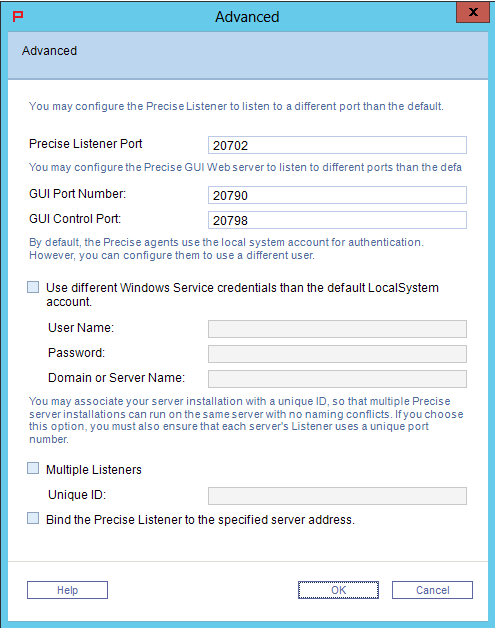Page History
...
Framework installation for Windows Server
The Precise framework is created for an automatic or manual installation.
| Info |
|---|
Select Manual Installation only in the event that you have a Windows server that does not allow remote installation or if you encounter issues during the automatic Windows server installation. For more information, see the next set of installation steps. |
To install the Precise framework on your server using automatic installation
- Select Automatic Installation.
- If you want to use the credentials of the user account currently accessing the server:
- Select Use Current Credentials.
Select an installation folder by clicking the browse button (...), and then searching for the appropriate destination.
Info If you need to change Precise listener or GUI port numbers, click Advanced, and then complete the appropriate fields in the Advanced window. For more information about this window, see DRAFT - Precise framework installation
.
- If you want to use a different user account with administrator permissions:
- Select Change Credentials.
- Complete the following fields:
- User Name
- Password
- Domain
Select an installation folder by clicking the browse button (...), and then searching for the appropriate destination.
Info If you need to change Precise listener or GUI port numbers, click Advanced, and then complete the appropriate fields in the Advanced window. For more information about this window, see DRAFT - Precise framework installation.
- If you want to use the credentials of the user account currently accessing the server:
- Click Next.
To install the Precise framework on your server using manual installation
- Select Manual Installation.
- Click Next.
For more information about manually installing the Precise framework on your server, see Advanced adding servers#Adding a Windows server using manual mode.
...
About the Advanced window
The Advanced window shows you which ports Precise uses. These ports are bi-directional.