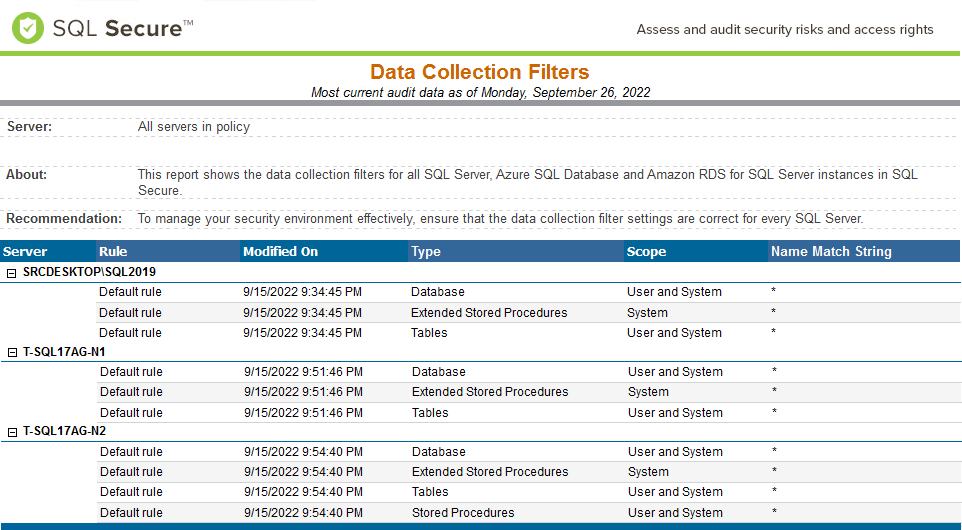The Data Collection Filters report shows all SQL Server, Azure SQL Database and Amazon RDS for SQL Server instances data collection filters.
Recommendation
Make sure the data collection filter settings are correct for every SQL Server to efficiently manage your security environment.
Getting Started
Follow these steps to create a report:
- Select Date, Policy, and Baseline options from the Report Settings box.
- Select a target instance.
- Click the View Report button to generate your report.