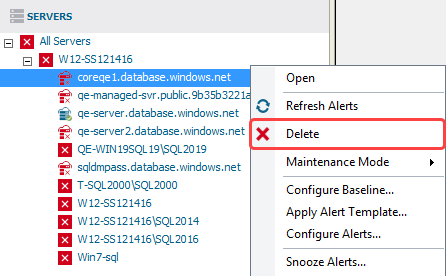SQL Diagnostic Manager allows you to easily add and remove DMSO Instances from your Installations.
Add Instances to DMSO Management Installations
Add DMSO Instances to the DMSO Management clusters through:
User Interface
You can add a DMSO Instance through the User Interface using the Add Servers Wizard, you can find it
- By selecting the Manage Servers under the Files menu
- By right-clicking the DMSO Cluster and selecting Manage Servers...
Configure your instance as it was a normal instance.
To determine which repository is used, you may need to allow the current value of the ActiveRepositoryConnection property
in the DesktopClient.Properites.Settings class.
PowerShell Cmdlet
You can add a DMSO Instance through PowerShell Cmdlet, check the example below :
New-SQLdmMonitoredInstanceClustered -Path Instance1 -Cluster MgmtCluster -WindowsAuthentication -tags production,finance
Removing Instances from DMSO Management Installations
You can remove monitored instances through the user Tree View by right-clicking the DMSO Instance to remove and selecting the Delete option.