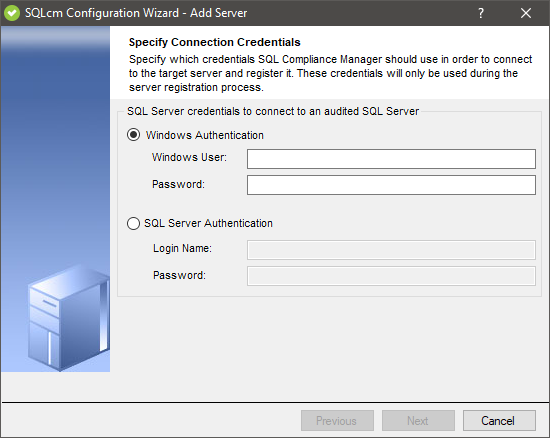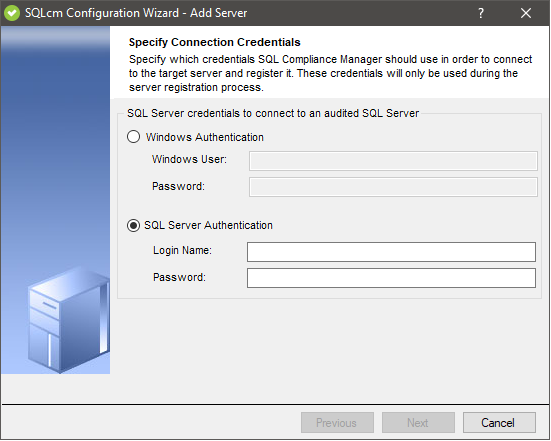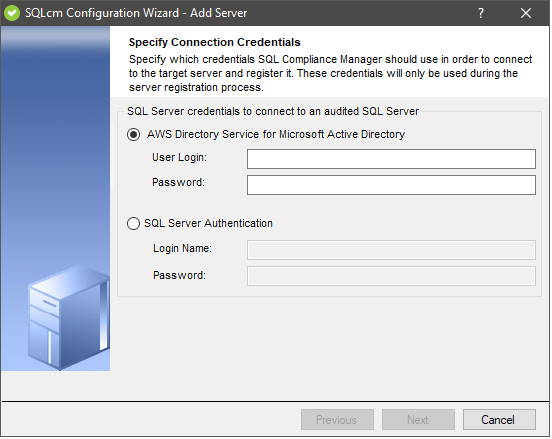The Specify Connection Credentials window allows you to configure the credentials you want to use to connect to the target server and register it. These credentials will only be used during the server registration.
Specify Connection Credentials
The following options are available for the connection:
Windows Authentication
Allows you to set a domain\username format with Windows Username and Password credentials. This option is set as default for the connection credentials.
SQL Server Authentication
Allows you to register your SQL Server Agent credentials for the connection of the registered SQL Server.
In case you want to apply the Windows Authentication option, the SQL Server Authentication fields become gray and usable. The same happens selecting the SQL Server Authentication option.
Amazon RDS for SQL Server
In case you selected the Amazon RDS for SQL Server option in the Server Type when adding a server, the Windows Authentication is replaced with the AWS Directory Service for Microsoft Active Directory credentials for the authentication.