When opening the Add Job wizard, requires filling in the general information for the job. You can find the following fields:
- Add/remove Instances - Select the instances where you want to create the job. Choose the instances in the Available Instances column and click > to add them to the Selected instances section. You can also use >> to select all available instances.
- Name - Type a name that better describes your job.
- Owner - Select the owner of this Job. SQL Enterprise Job Manager allows you to select the owner from a list of available users obtained from the instance you have selected before.
- Category - Select a category for your job (Data Collector, Log Shipping, REPL-Alert Response, or others).
- Enable - Define if you want your job enabled or disabled. You can create jobs and enable them later. When the job is disabled, the job does not run in response to a schedule or alert.
Maintenance mode - Enable this option to add a maintenance window in your instance for job maintenance. For more information, please see below.
| Jobs created in SQL Server Management Studio (SSMS) do not have the option of selecting jobs for Maintenance Mode; however, you can apply it via Edit Job in the SQL Enterprise Job Manager Web Console. |
Update token - Select the key you to update and set the actual value.
This option is only available for created jobs with the action Copy Job Items . |
- Description - Write a short description of your job to help you identify its objectives, steps, and any other relevant information.
Consider that to create a job you have to specify at least the instance, name, and category.
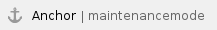 How does the Maintenance Mode work?
How does the Maintenance Mode work?
While SQL Enterprise Job Manager is running, the background collecting Service periodically checks:
- That the maintenance mode is enabled for every instance. If it is enabled then it checks whether the current time falls in between a scheduled window. If it does then SQL Enterprise Job Manager enables the maintenance mode and sets in_maintenance to 1 in the instance table.
- Whether the instance is in maintenance mode and the schedule window is expired. If both do then it stops the maintenance mode and sets the in_maintenance column to 0 in the instance table.
There are more additional options to enhance the behavior of maintenance mode:
- Disable alerts during maintenance mode - SQL Enterprise Job Manager skips new alerts raised in the maintenance mode window.
- Disable non-maintenance jobs during maintenance - All the jobs which are not marked as maintenance mode are disabled at the beginning of maintenance mode and are re-enabled at the end of the maintenance mode.
- Stop maintenance jobs that run past the maintenance window - SQL Enterprise Job Manager sends a trigger to stop the maintenance jobs which are running even after the end of the maintenance mode.
The Maintenance Mode start and stop time might vary because the SQL Enterprise Job Manager Collection Service needs to run at a given time. Because of any delay, network interruption, or performance reasons if the collection is delayed then the Maintenance Mode will also start late.
Keep in mind the Job Wizard does not display information from SQL Server instances that cannot be reached. |
Consider that Read-only users cannot add new jobs from SQL Enterprise Job Manager to their monitored instances. |
Keep in mind that characters such as &, +, ', ", are not accepted when editing the job name. |
After making your settings in the General section of this wizard, you can finish and save the job, or you can go to any of the following sections: Steps , Schedules , Alerts , Notifications , and Targets .